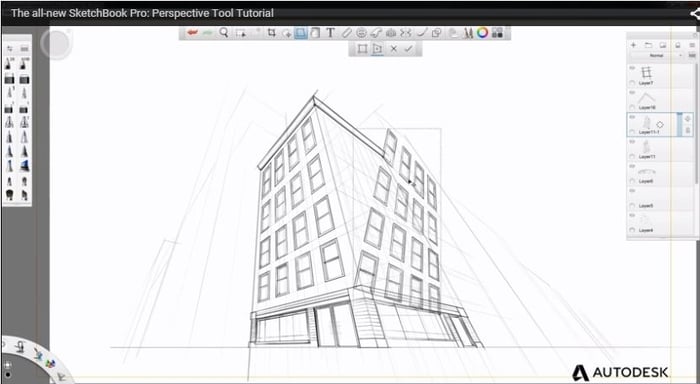SketchBook Pro
Drawing application with digital paint features for users of all ages
- Category Graphics Editors
- Program license Paid
- Version 9.0
- Works under: Windows 11
- Program available in English
- Program by Autodesk
If you’ve ever wanted to create paintings or drawings on your computer, phone, or tablet, Autodesk Sketchbook is definitely worth a look! Designed with both traditional artists and digital pros in mind you’ll be able to effortlessly create professional drawings, flipbook illustrations and designs in no time.
Designed to work with a variety of input devices like styluses and touch tablets, the latest version of Sketchbook is as easy to use as a pen and paper. All you have to do is open the program, pick up your pen (or finger!) and get started!
There are no unnatural color palettes, jittery brushes that lag, or overcomplicated key combinations to memorize – just a beautiful interface that’s been built from the ground up to be easy to use. Documents can be created up to 10,000 x 10,000 pixels wide, giving you unparalleled creative freedom to make bigger, bolder works.
Are you an animator or motion artist? Say goodbye to resource intensive programs like Photoshop and complicated key-framing apps and hello to the Flipbook animation tool! This tool gives you everything you need to express motion in your sketches and paintings faster than ever before, all while improving your workflow and helping you stay focused.
While we like the latest version of Autodesk Sketchbook, it’s important to point out the fact that there are a couple problems. First, many users have reported problems with the app crashing (specifically on tablets), so make sure you save early and save often. Second, the Windows Store version of the product is seriously lacking in features, so do your research before you buy!
Overall, Autodesk Sketchbook offers a variety of tools that can help both professional and budding digital artists and designers. If you’re looking for the best painting and sketching software or to take your designs to the next level, you’ll be hard pressed to find a program that works harder than Sketchbook does.
Pros
- Easy to Use, Even for Beginners Even if you have zero experience with painting or sketching programs you’ll be able to pick this one up and use it right away.
- Do (Almost) Everything in One App Full featured editing, layer, animation and painting tools make Sketchbook a must-have for digital artists and designers.
- Unlimited Undo And we do mean UNLIMITED! The stack isn’t limited by x amount of steps, you’ll be able to rewind your work all the way to the point of creation at any time.
- Create Perfectly Straight Lines Say goodbye to shaky and unsure lines with Sketchbook’s patented stroke stabilizer software.
Cons
- Save Early, Safe Often One of the chief complaints of this app is the fact that it can crash often (especially on tablet devices); make sure you save your work often, as it doesn’t have an auto-backup like Photoshop and other tools do.
- Avoid the Windows Store Version Many users have complained that the Windows Store version of the app has fewer features than the Android app; if you’re downloading for PC make sure you get the full-featured version before you buy.